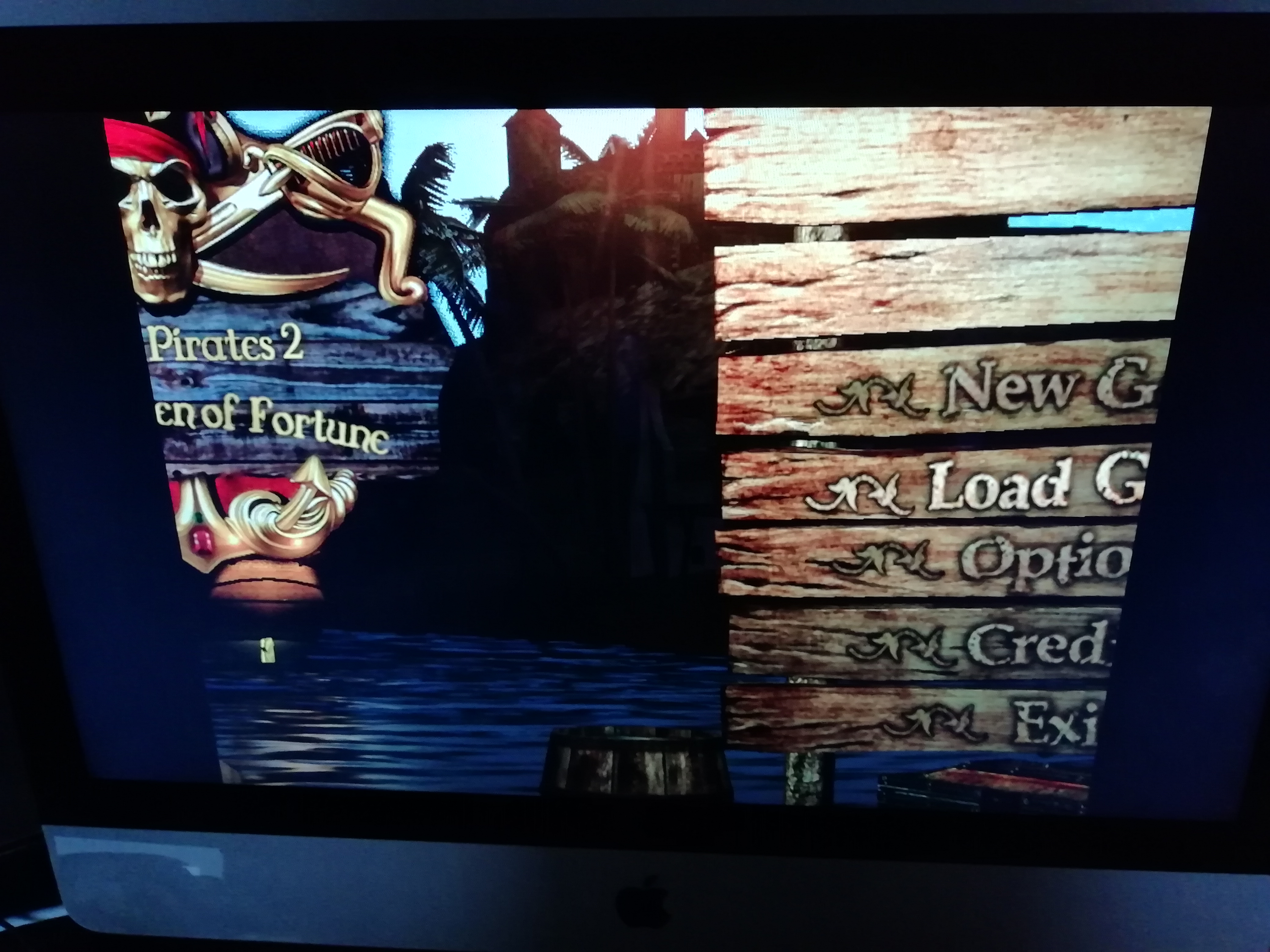Thanks - got it. Much appreciated
Tyscabuzz
Recent community posts
Hi there
Just downloaded this great game again after a while but I can't get it started. All downloaded through the Itch client - and trying to play Eras II. Maelstrom engine works but when I try Eras II. I get this error message. I've tried retargetting the shortcut, redownloading, and downloading on a different computer but same message. I feel like I'm doing something very basic wrong. Hope you can help. 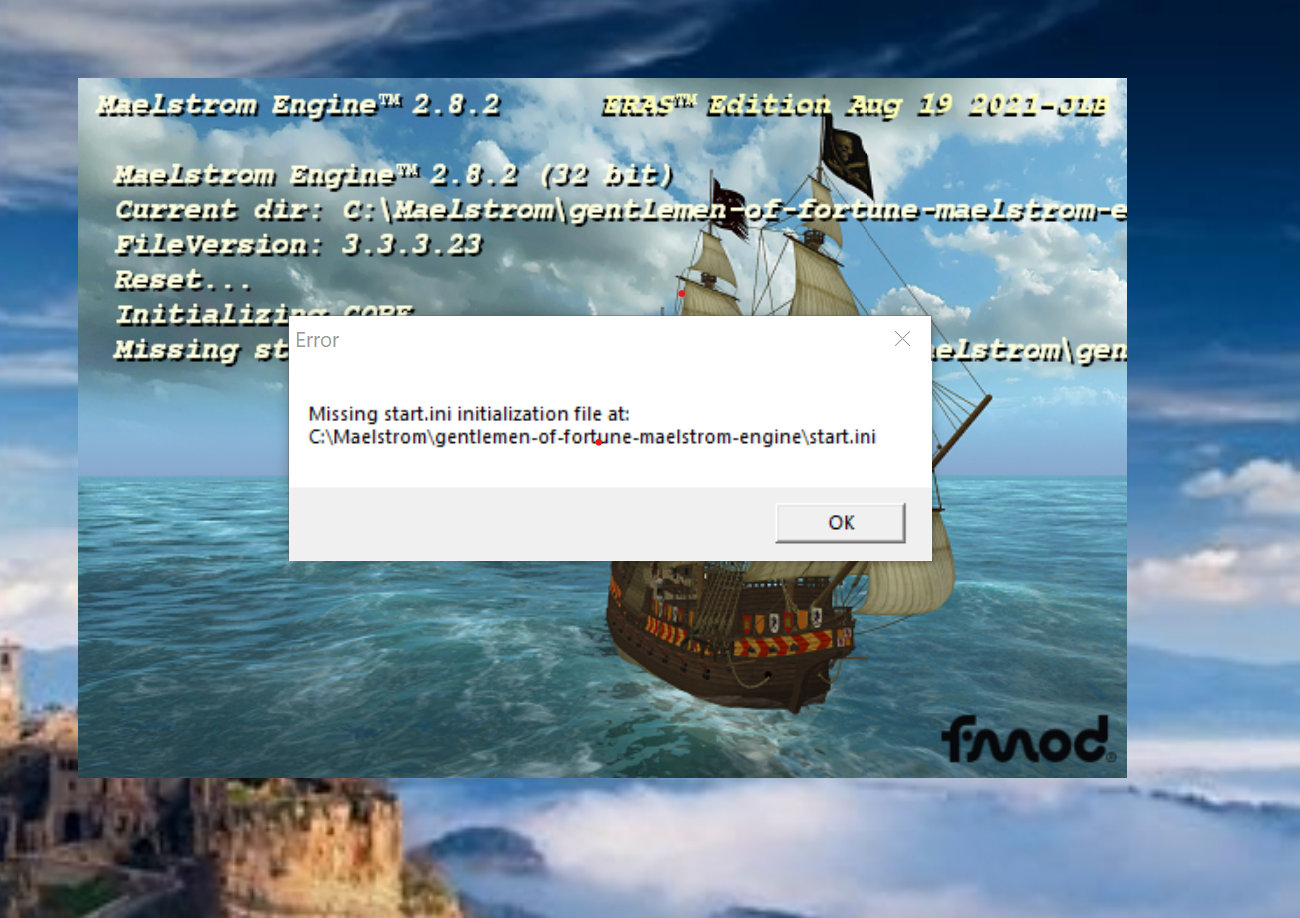
Hi
Great game – well done on this. I've loved playing with it. I have a quest question that I would have liked to have posted on Buccanneers Reef forum but I can't activate my account (get a 404 page not found error message on the 3 times I've tried). So forgive me for posting here. The fifth quest on the Dutch quest line involves escorting 3 fluyts. Where are they? I've searched the port and spoken to all the people.
Thanks for your help
I tried the whole thing on another PC and in every single resolution got the same problem so I'm assuming it's something I'm doing wrong. I've tried everything I can think of but now I'm stuck. Is the following correct? Hope you can help
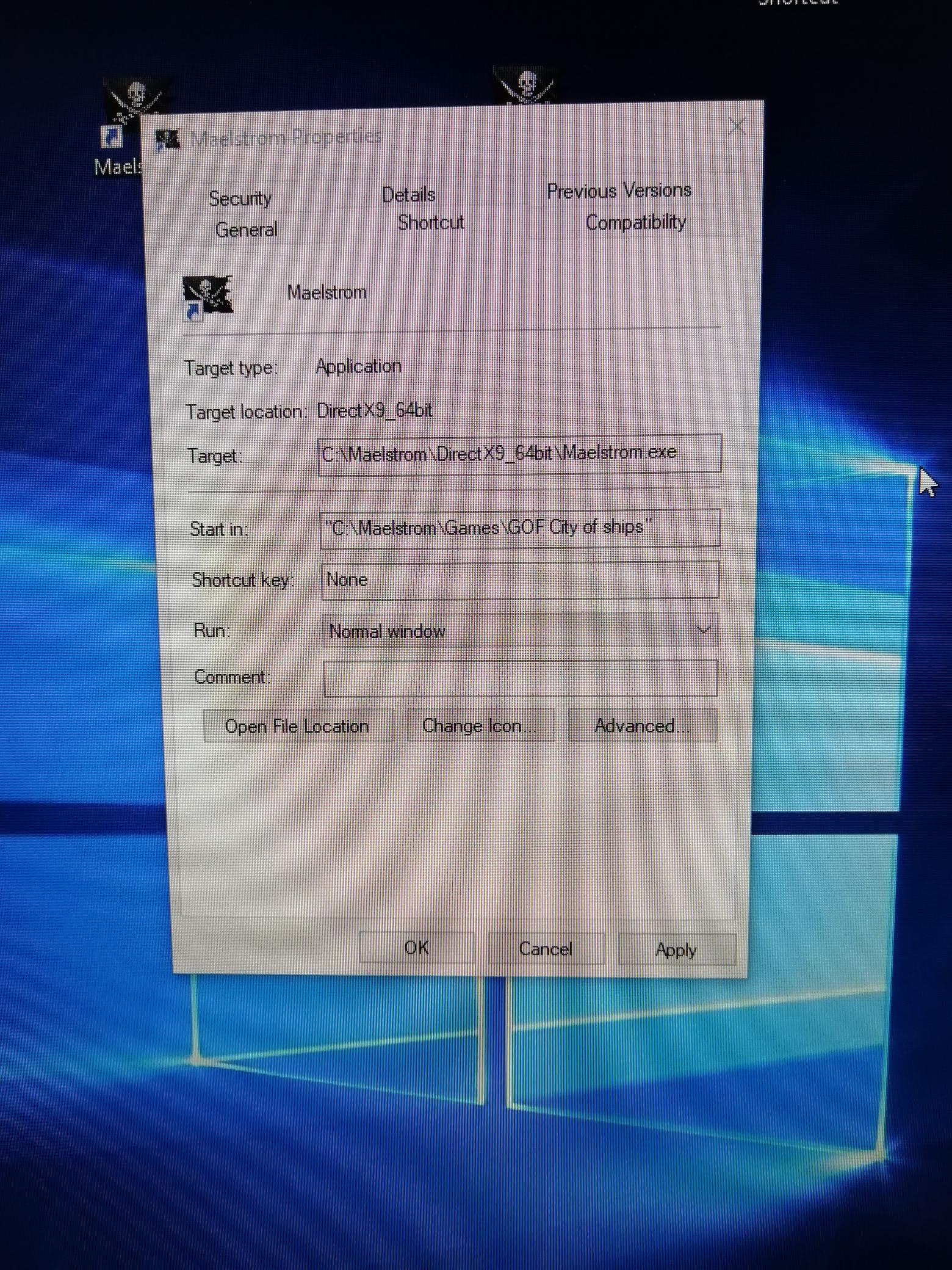
Below is typical. It looks ok but there's extra options missing at the bottom due to resolution issues 'Goods on ship' etc.
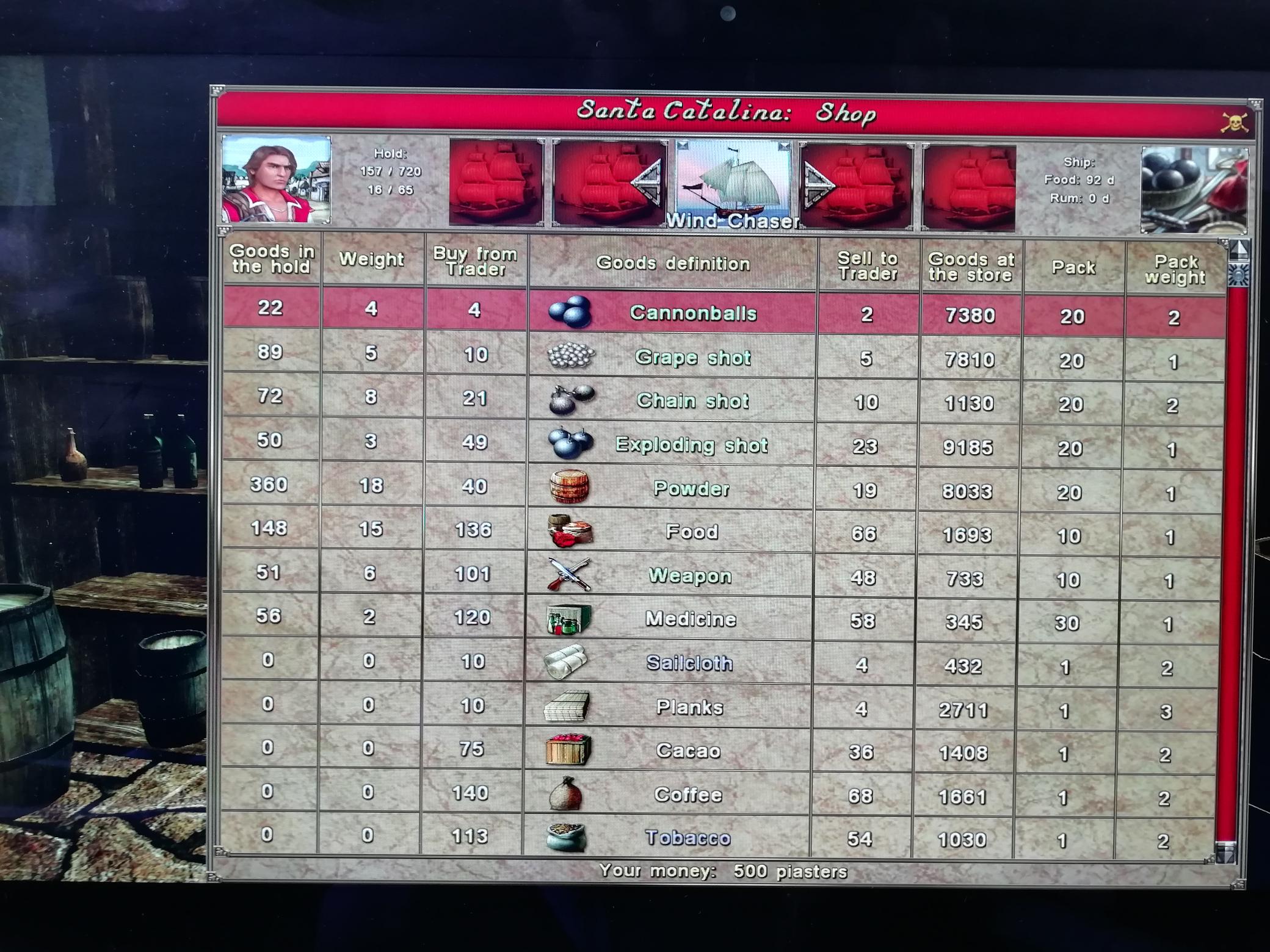
Sorry for not being clear. I've struggled to work out how to load this. So there is an application 'Config' in the Direct x folder. But it won't open error 'start.ini'
Below is the 800x600
GOF City of ships does work however and the resolution is fine.
Also in both, are there only 3 characters to choose from? Peter Blood, Diego and Ian Stance?
Thanks for your help